Screenshot Uploader v0.6
WHAT'S THIS?
Uploading screenshots is key to this solution, taking out your phone and snapping a picture of your screen would probabaly work but we've developed a better and more convienient solution.
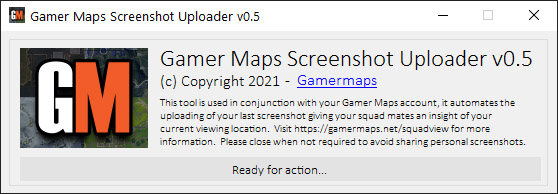
The tool we have developed automatically shares your screenshots with your squad mates as you play. Simply tell the client which folder your screenshots are being saved to, this could be a folder in Steam, Nvidia, Fraps or whatever you use. The tool will do the rest.
FEATURES
- Secure login using your Gamer Maps account
- Customisable folder monitor, tell it where your screenshots are saved.
- Automatic upload as you game when you take a screenshot
- Each image saved as your unique player id
- Image is visible and will be reloaded in the squad viewer
PREREQUISITES
The upload client requires the Microsoft .NET Framework v4.8 to function.
INSTALLATION
Create a folder on your computer, anywhere you want.
Download our Windows client into this new folder
Extract the contents of the zip file into the folder, it contains 3 files at the time of writing this...
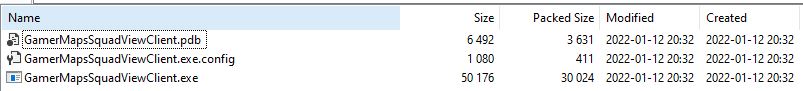
Chrome may warn of a potentially dangerous file, this is becuase its the first file we've released and they have no history of any other downloads from our website. We have uploaded the code to our public Github Repo for anybody who wishes to look at what the client is doing.
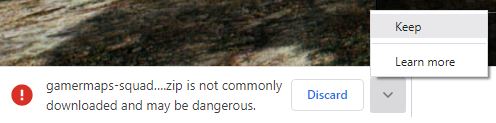
Choose the Keep option.
SETUP
Once downloaded, double click the exe to load the application. There is no installer, the app runs standalone.
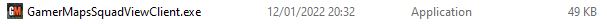
The client monitors for screenshots taken by your existing software (Steam, Nvidia etc). The first screen asks you to locate which folder the client should monitor. Your existing software will save your screenshots to it.
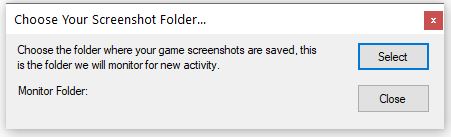
Once you're happy with the folder you have selected, choose close. The main login page will now be displayed.
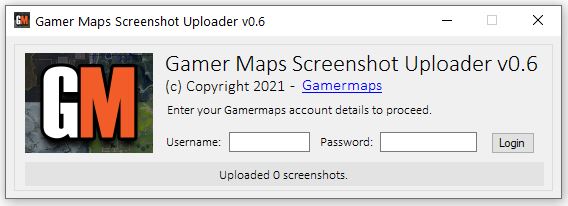
Login with the same details you use to login to the website, if you are succesful the client will confirm its ready for use..
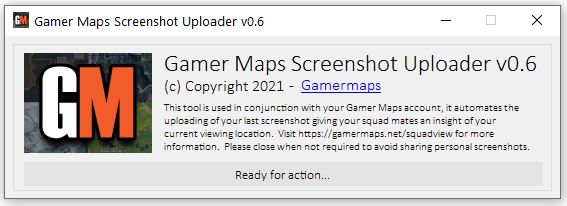
Minimise the client while you game. A shortcut icon will be created in your System Tray (next to your clock). Its from this icon where you can select a new folder to monitor. Right click the icon to show the context menu.
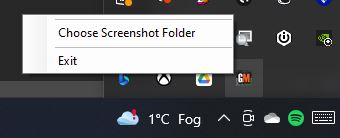
Exit the application using either the X on the main window or choosing 'Exit' from the context menu.
Recently Tagged



















